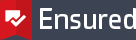The browser shows an error: ssl_error_rx_record_too_long
The browser shows an error: ssl_error_rx_record_too_long It's posible you see the message ssl_error_rx_record_too_long in your browser when visiting a website via HTTPS.
This boils down to an error in the SSL implementation on the server.
To correct the issue we should carefully look at the following options:
- Port 443 should be open and accessible on the webserver.
- Firefox 3 could show this error when using a different port than 443 for SSL.
- Apache 2.x has to be configured to use port 443; the modification needs to be done in ports.conf as follows:
--Listen 80Listen 443 https--
- Every domain using SSL should have it's own IP address, or should use SNI.
- Apache 2.x - it could happen that the vhost-configuration has to be changed: change <VirtualHost> into <VirtualHost _default_:443> to solve the problem.
- cPanel - This flaw can occur when the account has been migrated with the pkgacct. This can be solved by reinstalling the certificate.
When using a proxyserver that has not been set-up properly, this error could occur as well.
Ensured B.V.
Office address
Rogier van der Weydestraat 2
1817 MJ Alkmaar
Post address
Postbus 88
1800 AB Alkmaar
Phone
Fax
Support
support@ensured.com
Validation
validation@ensured.com
Sales
sales@ensured.com
Administration
finance@ensured.com
VAT
854404077B01
COC
61588555
IBAN
NL96 INGB 0006 6811 07
BIC/SWIFT
INGBNL2A